With FONA we prioritize your flow
because that thing
Matters!
All you need to do is select and send
After that we've got you covered!
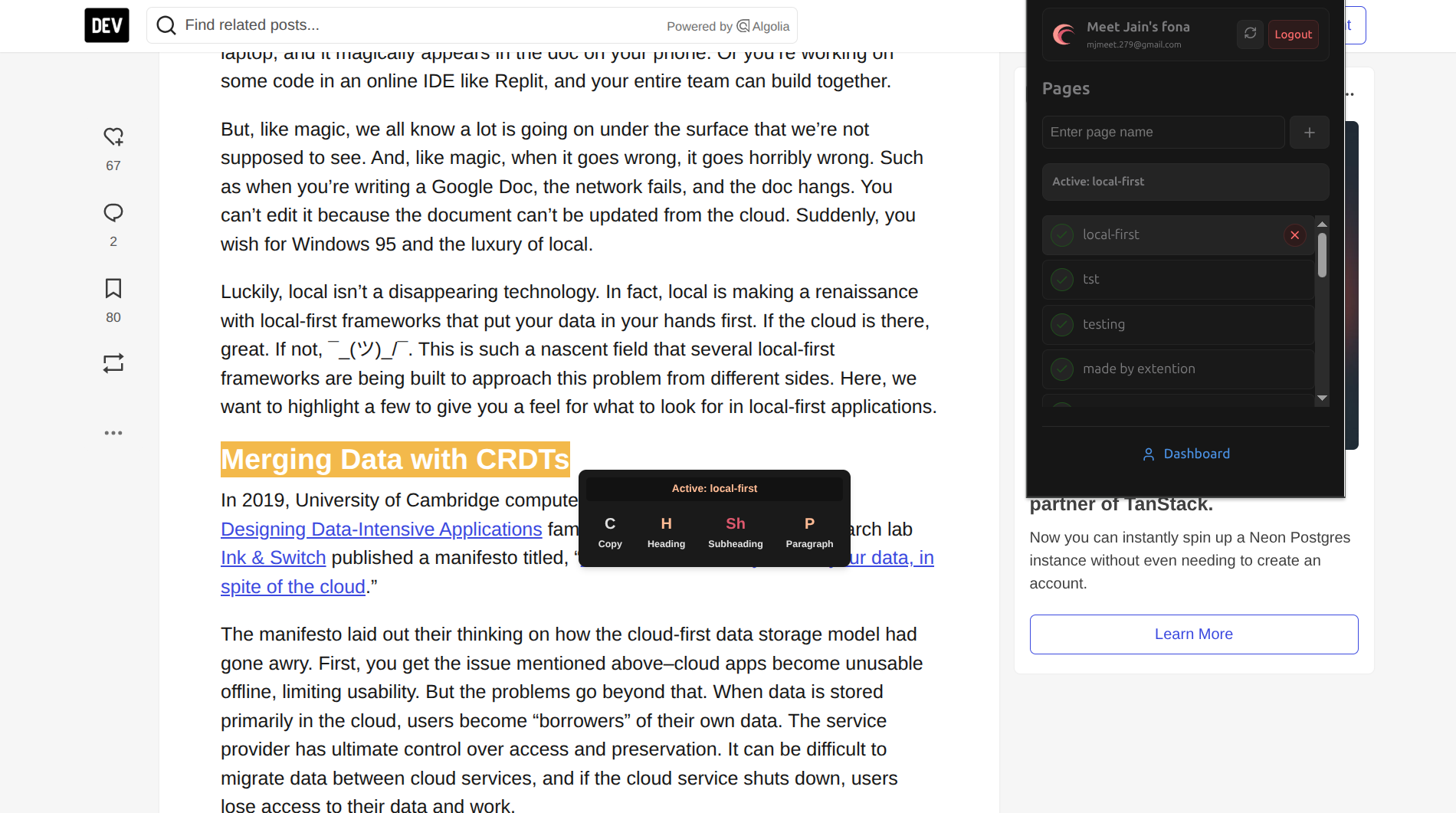
Why Fona?
How it works
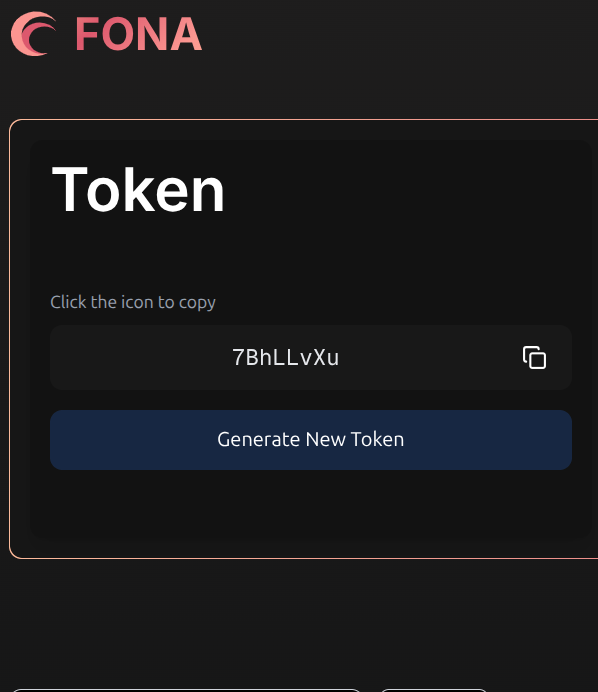
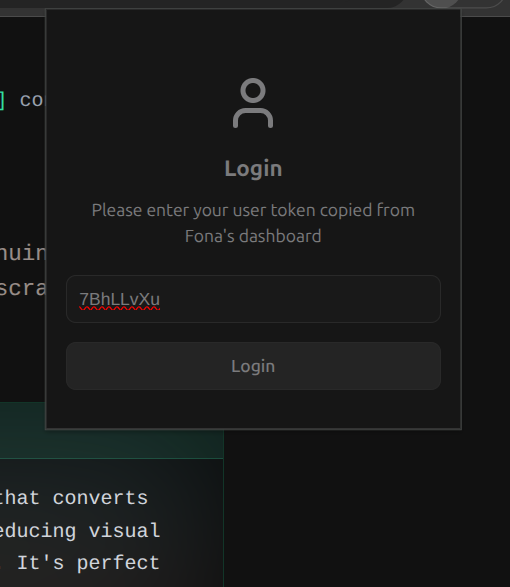
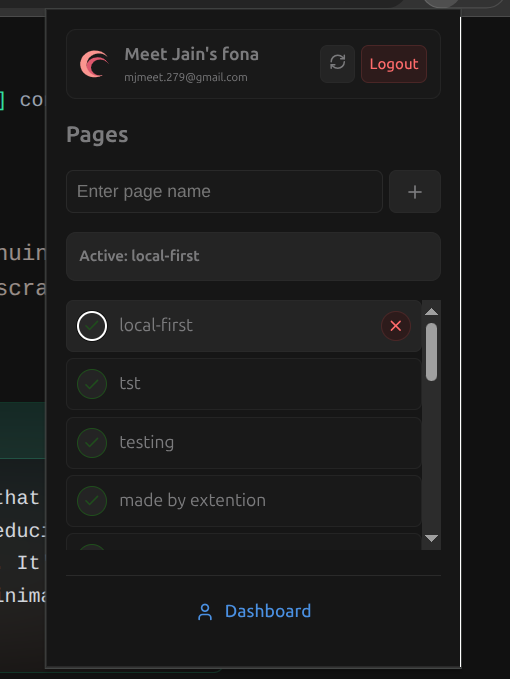
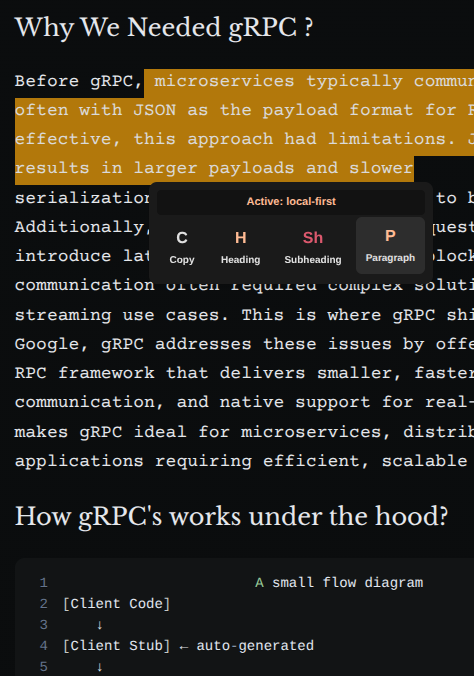
1
2
3
4
Get Fona's Extension Today!
Add Fona's lightweight extension to start making organized notes without breaking your flow!
Liked Fona?
Support Fona if it helps you stay focused and productive, consider supporting us. Your donation helps keep us motivated to improve the extension and add new features.